Just this week, Nvidia released a brand new Shield console based on their Tegra X1 chip. I got a chance today to take one for a spin. Is this something gamers need to own? What's it good for? Let's find out in my Nvidia Shield Console review!
Nvidia has used the name "Shield" to refer to a whole line of different products, so if you're confused as to what specific hardware device we're talking about here, it's the console that looks like:

Why Nvidia insists on calling all their hardware "shields" is beyond me...
This Shield console is based on the Tegra X1. This is a real powerhouse of a chip, and it features:
- 8 ARM Cores - 4 A57's and 4 A53's
- 256 "Maxwell" class GPU Cores with full blown desktop OpenGL support
- A video processing unit capable of h.265 encode/decode at 4k resolutions at up to 60 FPS
To put it simply, this chip is a monster. There's nothing quite like it on the market today, and chances are good it's going to be a while before there are any similar chips on the market.
The industrial design is pretty interesting, the console is very angular and actually slopes in different directions. There's a capacitive power button on the top which acts much like the power button on a phone or tablet - hold to power on and power off, push to put the console to sleep or wake it up.
Bundled with the console is a controller, which I believe uses Bluetooth to wirelessly communicate with the Shield.

The controller is just OK. It works and feels much like an Xbox controller (XB1 or X360, take your pick) but is a bit bulkier for no particular reason. The layout and feel of the core buttons feels the same as an Xbox controller.
One miss in particular are the capacitive buttons at the top center of the controller. These buttons are just terrible. It's hard to determine the extents of the buttons without looking at it, and some of the buttons don't even look like buttons at all. Basically, I hate them.
The Shield ships with Android TV, which is basically the same Android as on phones and tablets, but more optimized towards controller or remote interaction. It boots up pretty fast, and presents a fairly useful home screen that adapts to the apps and games you use on the Shield.
Gaming on the Shield
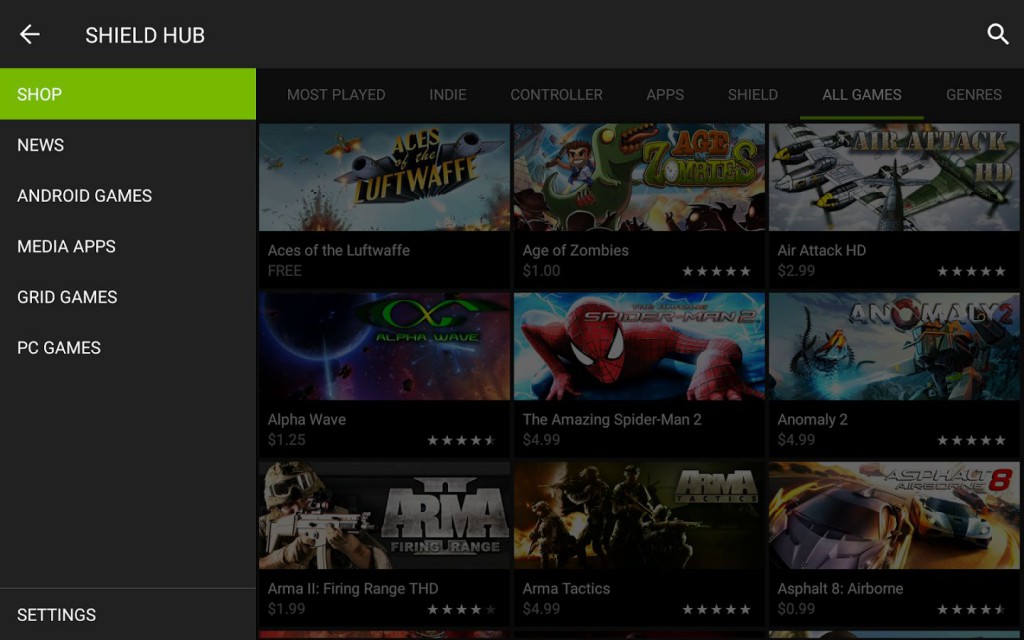
As far as games are concerned, there are three ways to play games on the Shield. I'll cover each in turn.
Native Android Games
First, you can load up the Google Play store and buy/download Android games to the console. I logged in with my Google account, but I didn't see my prior purchases, like Civilization Revolution 2. I don't know if some games aren't compatible, or if there was just a glitch loading my profile or what. CivRev2 doesn't run very well on my Nexus 4, so I was interested to see how the Tegra X1 does with it. No dice, sadly.
The Play store really wants you to buy and download games that are controller optimized, although the selection of these seemed rather slim. I loaded up Dungeon Quest, which I've played before on my phone. It seemed to run fine, thankfully.
I did have a lot of trouble trying to back out of a game once I'd started. None of the buttons on the controller seemed to exit the game. I finally connected a keyboard and mouse and had better luck with that. I don't know if this is just my inexperience with using the controller or what, but it's at least unintuitive to use.
Streaming Games From Nvidia
The second way to play games on the Shield is by streaming them from the Nvidia cloud. Right now this service is free, but I take it that eventually there will be a monthly fee. The selection here is slim, and most of the titles appear to be very back-catalog. For instance, Saints Row 3 was available, but no Saints Row 4 or even the couple of months old Gat out of Hell. All three Batman: Arkham games released to-date were also available, along with the original Borderlands and Darksiders 2.
There were a few games that just didn't seem to work with the controller - Strike Suit Zero was the first game I tried, and no matter what I did it didn't seem to want to work right. You'd think this is the sort of thing that would be tested prior to launch, but somehow it was missed. Trine 2 also required some reconfiguration before it would recognize the controller input.
Trying to use the controller to simulate mouse and keyboard input was a real chore. Here again, the confusing capacitive buttons on the controller are required, and the overlay seems like it was designed with touch rather than controller input in mind.
Streaming Games From PC
Finally, you can also stream games from a PC, provided you own a supported Nvidia graphics card. There's a limited list of working titles for this, and unfortunately I didn't have access to the proper software and hardware to make this run.
Should You Buy a Nvidia Shield?
I can't figure out who this console is for. It's $200 for the base model, which means that for another $100 or so you could own a "real" console. It doesn't support nearly the range of games that a normal Android device does, so if you want Android games you're better off buying a cheap tablet instead. As far as playing PC games is concerned, if you run ATI or want better compatibility with your favorite titles, you're better off using Steam In-Home Streaming or something similar. It might make sense as a streaming video set top box, but there are a lot of other options in this space, and there's no particular reason why the Shield would stand out.